How To Remove ICloud Activation Lock Permanently
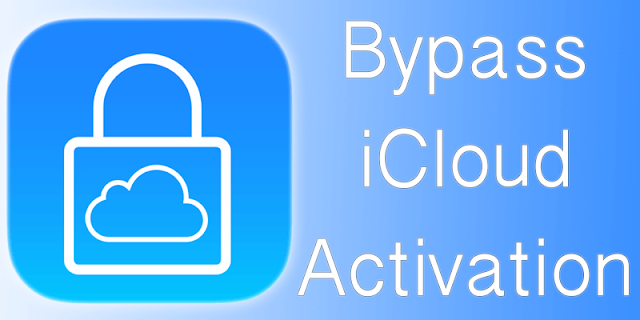
In this tutorial we are going to discuss about, how to remove icloud activation lock permanently . For those who buy a second – hand iPhone or iPad on eBay or from your friends without having iCloud Activation unlocked, it can be really tricky to bypass iCloud Activation. So how to bypass iCloud Activation on iPhone ? If you are looking for the quickest way to remove iCloud lock, the following steps for iCloud bypass will be of great help.
What is iCloud activation?
iCloud activation is a feature that prevents anyone other than the owner of the device from using the particular iPhone, iPad or iPod if it is lost or stolen. Find my iPhone when turned on, Activation Lock is enabled automatically.
Also Read: Annoying changes in iOS 11 - and how to fix them?
What is the use of the lock?
The actual intention of this lock is to prevent the data getting stolen and keep your device safe. We all know that if you forget the password of iCloud then you cannot do anything on your iPhone and IPad. For overcoming this situation, we have come up with some methods.
Now coming to unlocking the iCloud activation, there are a few methods you can do for unlocking your phone,
Also Read: How To Fix When Your iPhone or iPad Isn’t Charging Properly
Online Site That Helps To Remove iCloud Lock
Some online sites claim to unlock iCloud activation. However, they do not do it for free. One such site is “http://iphoneimei.net”
How to Remove iCloud Activation lock By Yourself?
These are some steps that might help you if you are trapped in a situation where you need to remove iCloud activation. This will help you to bypass the activation of iCloud.
Step 1: Tap on the Menu > Applications > Crash, then your iPhone will restart to the home screen, where you can see the Apple logo.
Step 2: Select language and country, then tap on the Home button.
Step 3: Go to More Wi-Fi option.
Step 4: Near to Wi-Fi there is “i” symbol just tap it.
Step 5: Find Menu under the HTTP proxy on the settings.
Step 6: Clear the address bar and click Globe icon.
Step 7: List out 30 emoticons on the server.
Step 8: List 30 random characters in the port zone.
Step 9: Then the unlock screen and languages option will appear repeatedly. Keep sliding the Unlock and tap the language options until the home screen of your device shows up.
After this unlock window and language option will repeat again, then unlock the device and select the language.
After that, you are able to remove iCloud Activation Lock successfully. You can use iPhone normally after the iCloud Activation unlock.
If You Have Any Doubts Kindly Ask Us On Comments Section...






remove icloud activation lock easily remove icloud activation lock
ReplyDelete