How to Install Sqlmap and Python in Windows OS
Hello Everyone, Today I came with a tutorial that everyone will like. How to Install and use Sqlmap and Python in Windows OS. In this tutorial we are going to learn about sql and python uses and how to install them on your pc.
Also Read: Website To Learn Hack: What No One Is Talking About.
What is SQL?
SQL stands for Structured Query Language. It is a way to store, modify and update data secure, fast and reliable. SQL is mostly used for web sites but can however be used for almost any application and or service which is in need of storing, editing and or updating data in a good and structured way.
How to Install Sqlmap
1. First Go to Sqlmap Website, there download the file which is supported by your pc.
2. After downloading the file extract it to C drive using extractor.
3. After extracting Rename the folder to access it easily using cmd..
4. After finishing the above step, Now it's time to download Python 2.6 for using Sqlmap.
What is Python?
Python is an interpreted, object-oriented, high-level programming language with dynamic semantics. Its high-level built in data structures, combined with dynamic typing and dynamic binding, make it very attractive for Rapid Application Development, as well as for use as a scripting or glue language to connect existing components together.
How to Install Python
1. First Go to Python Website, there download the file which is supported by your pc.
2. After downloading the file install it to C Drive.
3. Hurray!!! you have successfully installed Sqlmap and Python in your PC..
How To Open Sqlmap in Cmd
1. Now open Cmd By Cmd Admn
2. After Opening Type cd ../.. and click Enter.
3. After Above Step Now type dir and click Enter.
4. After Above step Now type cd sqlmap and click Enter.
5. After Above step Now type sqlmap.py -u "target-url-address-to-hack" --dbs and click Enter.
6. Hurray!! You've installed and runned Sqlmap and python..
Also Read: How To Make Dangerous Virus In A Minute For PC
For more details on installing sqlmap and python visit the youtube video given below..
Next post is about how to use sqlmap and hack website database and get datas from them like CC details, Userids and passwords...If you like this post and found very helpfull kindly share it with your friends..
If you have any Doubts, Kindly Ask us on Comments Section..


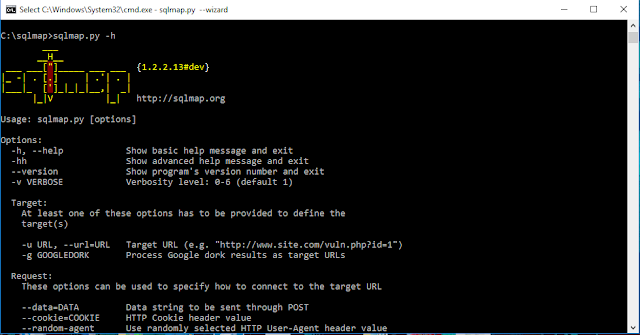
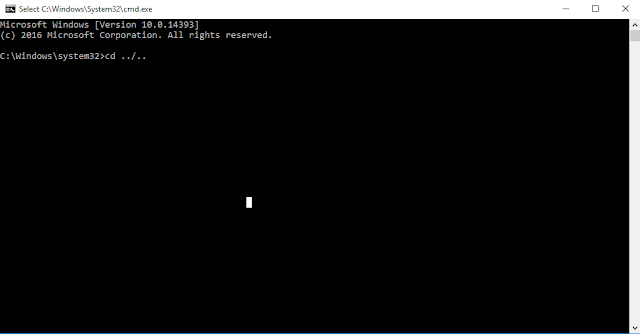
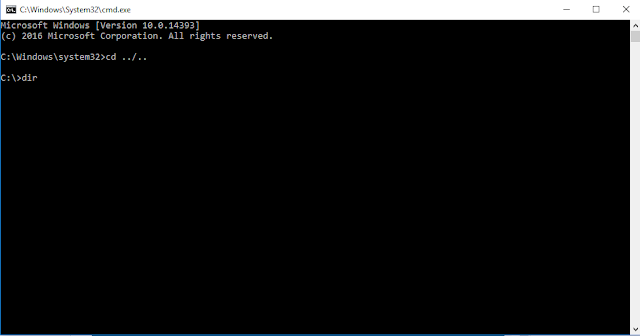
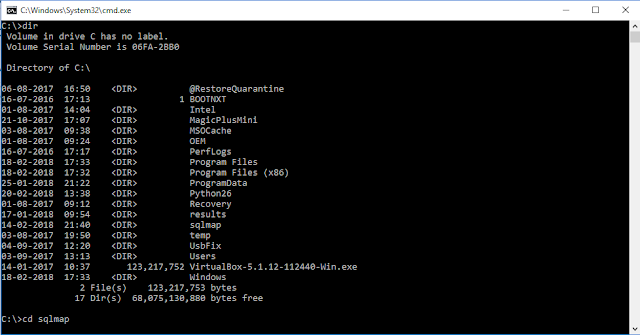
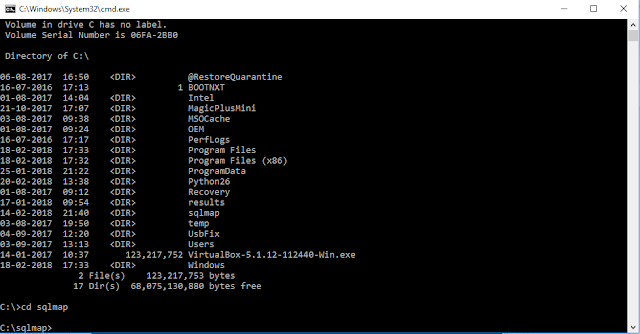




No comments:
Post a Comment