An iPhone that won’t charge properly is more than a little bit frustrating. Before you tear your hair out, We'll help you work out if the plug, cable or Lightning port is at fault, and how to fix common charging problems, take a stroll down out troubleshooting checklist to rule out common causes of charging problems and resolve your issue without sending your phone in for service.
There are a variety of issues that can cause problems when charging your iPhone or iPad, ranging from the easily-solved to the requires-Apple-service. Thankfully, in our experience, the problem is almost always a varying degree of easily-solved. Here are the first things you should try.
Clean Your Lightning Port
We really love the Lighting connector design: there’s no wrong way to put the cable in, it’s very difficult to damage the port itself, and the cable connector is very resistant to damage. The design of the Lightning port, however, does really make it an irresistible crevice for lint and debris to accumulate—especially if you carry your phone in your pocket every day.
Eventually, enough crud can build up in the port that when you insert the lightning cable you’ll fail to see the phone switch over to charging mode. After unplugging it and plugging it back in a few times, you might notice that it starts charging, but all you’ve succeed in doing—if debris is your problem—is packing that lint in tighter. Eventually the plug-and-replug technique won’t work, because you’ll have reached maximum compaction. How do we know? Because, although it took a little over 2 years and a few painful months of on and off charging issues, we eventually cleaned out our Lightning port which led to complete resolution of our charging problems.
That little wad of lint was the source of all our problems.
How should you clean your Lighting port? You could, purchase a anti-static cleaning brush like this OXO combination brush click Here to buy, It’s a great tool for brushing debris out of a dirty Lightning port and not much different from the anti-static cleaning brushes they use at the Apple Store to perform the same task. But, frankly, You can also use a wooden toothpick. A plain old toothpick is a pretty perfect tool: it’s not conductive, it’s exactly the right width, it has a point, and you can easily touch it to the back of the Lightning port (there’s nothing there but plain metal, the connections are on the top and bottom of the port) to hook your little packed up pile of lint and easily pull it out.
In fact, you can even slightly dampen the toothpick with a drop of rubbing alcohol and the tip very lightly over the top and bottom of the port: it’ll come out a dingy gray color—that gray color is the dirt and slight tarnish coming off the connection pads inside the port. At that point your lightning port will be as close to factory fresh as it’ll ever be.
Check Your Charging Block
If your Lightning port is squeaky clean (or, filthy or not, cleaning it failed to resolve your charging issue) the next culprit to investigate is the charger itself. Not all chargers are created equal and newer iPhones (and iPads, even more so) are both picky about their power sources and power hungry.
The best bet is to try charging your device with the official Apple charger that came with it. The second best bet is to try charging with high quality charger that meets or exceeds the quality and specifications of the Apple charger. Don’t bother running your test with a weak USB charger left over from a phone you owned 10 years ago—there’s a good chance that it’s significantly under powered for the task of charging a modern phone (and almost definitely underpowered for charging an iPad—remember, iPads require more power to charge!).
Inspect Your Cable
If your charger seems to up to snuff but you’re still having problems, your issue may lie with the cable itself. After hundreds of plugging and unplugging sessions even the best of cables starts to show a little wear and tear. Further, Lightning cables need to be certified by Apple.
Check that your cable is intact and that the Lightning end of, especially, is free from damage. The little microchip that tells your iPhone that the cable is a legit Apple or Apple-certified product is in the Lightning end and any strain or damage on that end can disrupt the functioning of it. Need a new cable? Don’t stress about it, there are plenty of cheap certified cables to be had, including this AmazonBasics Apple Certified Lightning to USB Cable - 3 feet cable from Amazon Basics, Click Here to buy.
If you have any other methods that you used to overcome this problem, kindly let me know and If you thought this post is helpful Kindly share it, your friends may need it.
If You Have Any Doubts Kindly Ask Us On Comments Section And By Using Contact Page...


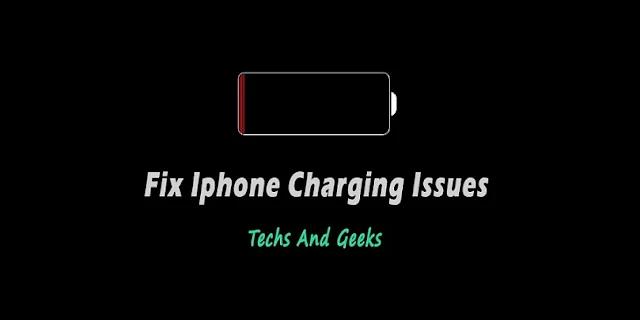




No comments:
Post a Comment