How to Create a Good Logo for Your Blog without any Design Skill and Background?
Approaching a professional designer to get a logo design always comes with a pricey tag, and it’s out of reach for bloggers who are running on a tight budget. However, with a lot of logo design tools and websites which would help you design logo with very easy steps, you can totally do it on your own. In this post, I will share DesignEvo Online Logo Maker with you, an amazing logo design website that can help you create good logo designs in minutes.
Once you made a choice, you’ll be asked to add your logo name and slogan, but you can skip this step. Then you will be taken to the editor where you can customize the template and do some tweaking. The editor is very intuitive and easy to use. With simple mouse clicks, you can edit texts, resize elements, move layers, change color, etc. There are four tabs in the left column- Icon, Text, Shape and Background.
Icons- DesignEvo has a built-in icon search base. Simply type some keywords in the search bar, then you will find plenty of related icons instantly. Icons are in vector formats, so you can rescale them without any loss in quality.
Text- It has a nice collection of logo-friendly fonts you could use. There are two types of text fonts- Class and Art. Each of them has various sub-fonts. Take some time to try them out. Beyond that, you can customize the fonts even further- change color, adjust spacing, add outline or shadow, curve texts, etc.
Shape- You can use shape overlays to make your logo more engaging and attractive. There are various shapes, including badges, decorations, lines, banners, symbols, etc.
Background- In this tab, you can find some pre-set background for direct use, which is very convenient. You can also set solid background, gradient background and transparent background to your liking.
When you are satisfied with the logo, you can click the Preview button in the top menu to see how it looks like on a T-shirt, business card, wall, website page, letterhead, etc. If your logo looks improper on some items, close the preview mode and make more editing to ensure it looks perfect for all occasions.
Then click Download button atop the menu to download the logo to your computer. If you just need a basic logo for online uses, you can download it free of charge. However, if you want to use the logo for more professional purposes, I’d recommend you to consider one of the paid plans. There are two pricing tiers, ranging from $19.99 to $39.99. The price is pretty affordable and budget-friendly.
Bottom line
To wrap it up, DesignEvo Online Logo Maker will not replace a real designer, but it provides a good solution for people who can’t afford to pay for a designer, or who don’t have the clue how to make a logo from scratch. The best part of it is that you can use it to create logo designs for free, so why not give it a shot?
Approaching a professional designer to get a logo design always comes with a pricey tag, and it’s out of reach for bloggers who are running on a tight budget. However, with a lot of logo design tools and websites which would help you design logo with very easy steps, you can totally do it on your own. In this post, I will share DesignEvo Online Logo Maker with you, an amazing logo design website that can help you create good logo designs in minutes.
How to use DesignEvo?
First, click “Make a Logo for Free” button from DesignEvo homepage to get started (no registration is required). Then you’ll be presented with its template gallery where you can choose from 5,000+ free templates. All templates are designed by professional designers and they cover a wide variety of categories, such as Technology, Business, Education, Animal, Food, and a lot of more. Just browse around for a template you like, or just type some keywords in the search bar.Once you made a choice, you’ll be asked to add your logo name and slogan, but you can skip this step. Then you will be taken to the editor where you can customize the template and do some tweaking. The editor is very intuitive and easy to use. With simple mouse clicks, you can edit texts, resize elements, move layers, change color, etc. There are four tabs in the left column- Icon, Text, Shape and Background.
Icons- DesignEvo has a built-in icon search base. Simply type some keywords in the search bar, then you will find plenty of related icons instantly. Icons are in vector formats, so you can rescale them without any loss in quality.
Text- It has a nice collection of logo-friendly fonts you could use. There are two types of text fonts- Class and Art. Each of them has various sub-fonts. Take some time to try them out. Beyond that, you can customize the fonts even further- change color, adjust spacing, add outline or shadow, curve texts, etc.
Shape- You can use shape overlays to make your logo more engaging and attractive. There are various shapes, including badges, decorations, lines, banners, symbols, etc.
Background- In this tab, you can find some pre-set background for direct use, which is very convenient. You can also set solid background, gradient background and transparent background to your liking.
When you are satisfied with the logo, you can click the Preview button in the top menu to see how it looks like on a T-shirt, business card, wall, website page, letterhead, etc. If your logo looks improper on some items, close the preview mode and make more editing to ensure it looks perfect for all occasions.
Then click Download button atop the menu to download the logo to your computer. If you just need a basic logo for online uses, you can download it free of charge. However, if you want to use the logo for more professional purposes, I’d recommend you to consider one of the paid plans. There are two pricing tiers, ranging from $19.99 to $39.99. The price is pretty affordable and budget-friendly.
Bottom line
To wrap it up, DesignEvo Online Logo Maker will not replace a real designer, but it provides a good solution for people who can’t afford to pay for a designer, or who don’t have the clue how to make a logo from scratch. The best part of it is that you can use it to create logo designs for free, so why not give it a shot?





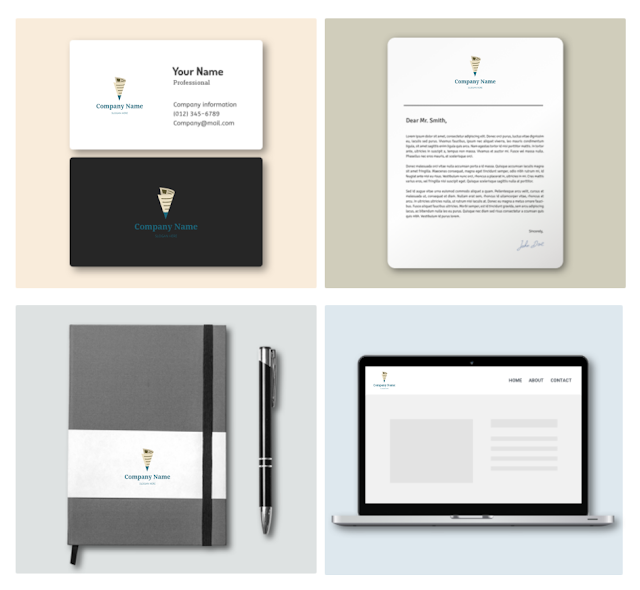




Useful post :)
ReplyDeleteThanks Sanjota, Subscribe us to get more updates!!
DeleteShare to your Friends if you thought this post is helpful :)