Telnet is a user command and an underlying TCP/IP protocol for accessing remote computers. Through Telnet, an administrator or another user can access someone else's computer remotely over TCP port 23. By default, Telnet is disabled in recent Windows environments.
In the old days, you had to physically walk to a server in order to access its data. This meant, among other things, that you had to spend some time arriving at the server's location and then you had to wait for your turn to work with the server. Even if the server had the hardware power to do multiple things at the same time, you were blocked from using it at its full and you had to wait for others to finish their work first. In many circumstances you couldn't even touch the actual server. You had to hand your card stack to an attendant and come back later for your printout.
Telnet brought extraordinary change. Using it meant you could simultaneously connect multiple users to a single server. In order to connect to the server, people only needed access to a terminal, which could be the simplest and cheapest computer available. This computer didn't need to have powerful hardware, it only needed a network connection and a text based interface. Basically, their Telnet Client was like a Command Prompt that people could use in order to work with their servers. This brought a huge boost in productivity.
What are the Telnet Client & the Telnet Server from Windows?
In Windows, you can add two Telnet related features:
Telnet Server - if you install this feature, you will be able to configure your Windows computer to run as a Telnet server. This means that your computer will listen for incoming connections and allow others to use it. If you're not beneath a firewall and you have a public IP address, anyone in the world will be able to remote control your computer using a Telnet Client.
Related: 5 Fun Things You Can Do With the Telnet Client.
Telnet Client - this will enable you to connect through Telnet to any server of this type, using just a Command Prompt window.
What Are The Security Implications Of Using Telnet?
Even if Telnet was great when it was invented and it revolutionized the use of technology, it does have some flaws. The worst of them is that it is not secure! Telnet sends and receives data only in plaintext, without any kind of encryption. This means that whenever you connect to a Telnet server, your personal data like your username and password will be transmitted as clear text. Anyone who knows how to use an application for sniffing network connections, will see all the data being transmitted.
Basically, anyone trying to use Telnet for serious things like transferring valuable information or administering business servers, is just plain text.
When this protocol was invented, we did not have high-bandwidth Internet, lots of hackers, malware creators and so on. It was first used by institutions with closed networks which were giving controlled access via Telnet to their servers. At that time, encryption was not on the list of anyone's needs.
But today, Telnet is the most insecure protocol that you can use for transferring data.
To enable Telnet command line utilities:
- Click Start > Control Panel.
- Click Programs and Features.
- Click Turn Windows features on or off.
- In the Windows Features dialog box, check the Telnet Client check box.
- Click OK. The system installs the appropriate files. This will take a few seconds to a minute.
- Click Start.
- Enter cmd in the Search field in the Start menu. A command prompt is displayed.
- Type telnet and press ENTER. The Telnet> prompt is displayed.
If You Have Any Doubts Kindly Ask Us On Comments Section And By Using Contact Page...


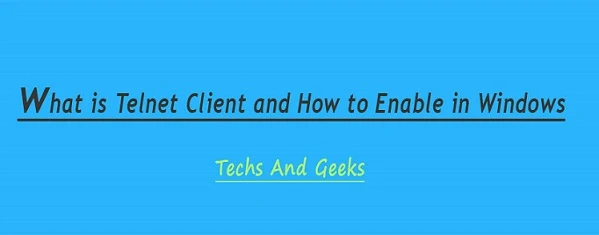




No comments:
Post a Comment