How to Open Unlimited Ports Without Router Access
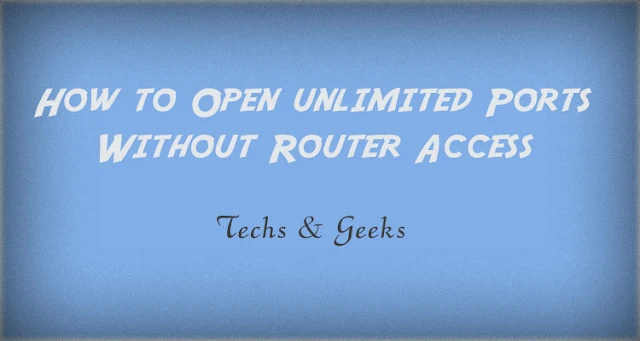 |
| How to Open Unlimited Ports Without Router Access |
Hello Everyone, After A long interval we came up with a post that everyone may need it for some services to use. okay now lets's go to the post How to Open Unlimited Ports Without Router Access I'll tell you how to do this easily without any router access.
How to Open Unlimited Ports Without Router Access
First Download UPnP on your PC on which you want to open the port, And download Netcat after downloading it keep both the files ready on your PC, To make UPnP run you should have installed Java already if you don't have one don't worry i'll provide link to download you can download by clicking Here. Now let's get to the action after downloading three files, now open UPnp after installing java on your PC after opening UPnp you will get a window like given below.
After opening UPnP now click on connect so it'll search for routers and it'll show the mappings of routers. Now go to port mapping presets in sidebar there click create and type some characters on description tab after filling description tab click add button two times and not port range after adding two tabs you will get a window like below image.
Now In External port tab type which port you wanted to be open like 4444 or something which you want to open again type the same number in internal port tab too. after filling both the tab go to second TCP tab click the TCP and make it to UDP after that type the same ports like above. After doing this, click save and you will be coming to the first window there click on the Mappings which we found out by clicking connect after clicking that, click use button on port mapping presets sidebar.. success, now you have opened port.
Now you have to make it to listen, for that we are going to use Netcat now run Netcat as Administrator, now cmd opens there type -lvp 4444 i have opened 4444 so i used this port if you have opened other ports type that and click enter netcat starts to listen the port. Now check that your port has been opened or not @ canyouseeme.org or any other port scanning sites..
How to Open Unlimited Ports Without Router Access Step By Step
- First Download all the files that we need to open the ports.
- open portmapper using java
- after that click on connect it will search for router mappings
- after that go to port mapping presets in sidebar
- click create and fill something on description and open your port now
- now click add two times for tcp and udp.
- now open the port u want, let me choose 4444
- fill like this for TCP 4444 44444
- And for UDP 4444 4444
- now save it..
- after that click use button
- your port has been opened
- now go to netcat and Run as Administrator.
- cmd opens there type -lvp 4444 and click enter, Netcat starts to listen the port
- now check that your port has been opened or not @ canyouseeme.org or any other port scanning sites..
It'll give you a success message, like this you can open many ports as you need...
If you have any questions Kindly ask us on comments section We are here to help.








No comments:
Post a Comment